model_name 1 2 3 4 5
0 ground_truth 41.333333 12.000000 12.666667 11.333333 22.666667
1 TL_model 73.333333 4.666667 2.666667 4.666667 14.666667
2 other-model 22.000000 21.333333 9.333333 31.333333 16.000000
Assume I have the above dataframe. I'm trying to achieve the following:
- I would like the x-axis to be [1,2,3,4,5]
- I would like the y-axis to reflect the frequency of each entry in the dataframe, for example entry [ground_truth][1] -> 41.333 and so on
- I would like to have 3 bars next to each other for each entry in the x-axis (15 bars in total). That is for x-value 1, I would like the first bar to reflect
ground_truth frequency-> 41.333, 2nd value to reflectTL_model's frequency -> 73.3333; and the last value to reflectother-model's frequency -> 22.0000. So that would be 3 bars for value 1, 3 bars for 2,.... all the way to value 5.
How do I do this using Seaborn? I'm struggling quite a lot and can't figure out how to set the "hue" parameter without setting the x and y axis properly. But I'm not sure how to set the y-axis in this case.
Any help would be greatly appreciated.