I've just started using Visual Studio for Mac again after a six month hiatus, and the solution explorer seems broken.
The website says it should look like this:
but what I get is:
The second image shows that there are no Dependencies, when in fact there are. Similarly, the code behind the XAML files doesn't show up properly (though I did eventually manage to get it to show, I'm not sure how!).
The other annoying thing is that the carets (little triangles) beside folder names do not show at all when there are contents in any of the folders.
Is the latest version of Visual Studio for Mac broken? Or have I set something up incorrectly?
I tried a clean installation, and that didn't change anything.
Tried deleting the .vs directory as suggested here, but that just made it worse: