I am trying to help my son do math, so I made a small program. I have a JPanel with 12 Canvases and a giant print button on the bottom.
This is the listener I have attached on my print button.
print.addActionListener(new ActionListener()
{
@Override
public void actionPerformed(ActionEvent e)
{
panel.remove(print);
window.pack();
printComponent(panel, false);
panel.add(print);
window.pack();
}
});
I have followed example from here and sadly it doesn't work.
When I pass JFrame as the component then it prints the whole window!
 When I pass JPanel as the component then it only prints the print button!
When I pass JPanel as the component then it only prints the print button!
If it is of any relevance I attach everything to the JFrame and JPanel like so:
panel.setBackground(Color.WHITE);
panel.setLayout(/*layout stuff*/);
window.setContentPane(panel);
for (int i = 0; i < 12; i++)
{
panel.add(/*canvas class which renders one single question*/);
}
panel.add(print, /*layout constraints*/);
I have even tried following examples from here and here and nothing works. I can't seem to just print jpanel with the canvas showing up, and I sure as heck do not want to print the whole window. Any advice on how to fix this?
Here is small example code with same problem.
package carefree.school;
import javax.imageio.ImageIO;
import javax.swing.*;
import java.awt.*;
import java.awt.image.BufferedImage;
import java.awt.print.PageFormat;
import java.awt.print.Paper;
import java.awt.print.Printable;
import java.io.File;
import java.io.IOException;
public class TestWindow
{
public static void main(String[] args)
{
JFrame frame = new JFrame();
JPanel panel = new JPanel();
Canvas canvas = new Canvas()
{
@Override
public void paint(Graphics g)
{
super.paint(g);
g.drawOval(3, 3, 94, 94);
}
};
canvas.setSize(100, 100);
JButton print = new JButton("Print");
frame.setContentPane(panel);
panel.add(canvas);
panel.add(print);
frame.setVisible(true);
frame.pack();
print.addActionListener(e -> printComponentToFile(panel, false));
}
public static void printComponentToFile(Component comp, boolean fill)
{
Paper paper = new Paper();
paper.setSize(8.3 * 72, 11.7 * 72);
paper.setImageableArea(18, 18, 559, 783);
PageFormat pf = new PageFormat();
pf.setPaper(paper);
pf.setOrientation(PageFormat.PORTRAIT);
BufferedImage img = new BufferedImage((int) Math.round(pf.getWidth()), (int) Math.round(pf.getHeight()),
BufferedImage.TYPE_INT_RGB);
Graphics2D g2d = img.createGraphics();
g2d.setColor(Color.WHITE);
g2d.fill(new Rectangle(0, 0, img.getWidth(), img.getHeight()));
ComponentPrinter cp = new ComponentPrinter(comp, fill);
try
{
cp.print(g2d, pf, 0);
}
finally
{
g2d.dispose();
}
try
{
ImageIO.write(img, "png", new File("Page-" + (fill ? "Filled" : "") + ".png"));
}
catch (IOException ex)
{
ex.printStackTrace();
}
}
public static class ComponentPrinter
implements Printable
{
private Component comp;
private boolean fill;
public ComponentPrinter(Component comp, boolean fill)
{
this.comp = comp;
this.fill = fill;
}
@Override
public int print(Graphics g, PageFormat format, int page_index)
{
if (page_index > 0)
{
return Printable.NO_SUCH_PAGE;
}
Graphics2D g2 = (Graphics2D) g;
g2.translate(format.getImageableX(), format.getImageableY());
double width = (int) Math.floor(format.getImageableWidth());
double height = (int) Math.floor(format.getImageableHeight());
if (!fill)
{
width = Math.min(width, comp.getPreferredSize().width);
height = Math.min(height, comp.getPreferredSize().height);
}
comp.setBounds(0, 0, (int) Math.floor(width), (int) Math.floor(height));
if (comp.getParent() == null)
{
comp.addNotify();
}
comp.validate();
comp.doLayout();
comp.printAll(g2);
if (comp.getParent() != null)
{
comp.removeNotify();
}
return Printable.PAGE_EXISTS;
}
}
}