I would appreciate some help with changing the axis titles given the format of my current ggplot.
I've tried the usual arguments such as scale_x_discrete() and adding the associated labels, yet with no success.
However, overall, my goal is to keep the current format of the stacked bar, yet change 1,2,3 on the x-axis to "Cluster A" "Cluster B" "Cluster C."
Would really appreciate if someone could show me how to encode this while keeping the current format.
install.packages("ggplot2")
install.packages("viridis")
install.packages("hrbrthemes")
library(ggplot2)
library(viridis)
library(hrbrthemes)
x1 = rep(1:3, times = 5)
x2 = rep(0:4, times = 3)
x2 <- as.factor(x2)
df <- data.frame(x1,x2)
str(df)
ggplot(df, aes(x= x1, fill = x2), color = "x2") +
scale_x_reverse() +
geom_bar(position = position_fill(reverse = TRUE), stat="count") +
theme_ipsum(axis = TRUE, grid = FALSE, axis_col = "black", axis_title_size = 10) +
theme(plot.title = element_text(hjust = 0.5, size = 11, face = "bold"),
axis.text = element_text(size = 11)) +
scale_fill_viridis_d(option = "B")+
coord_flip()