I have recently stopped seeing updates in the SCM pane in VS Code for one project only. It detects the repository, detects the changes, I can go into the ... menu to perform the usual tasks I do in the pane like Stage, Commit, and Push, but neither the Message nor Changes sections appear in the pane.
I have tried closing and reopening the repositories as well as disabling the Git extensions and restarting, enabling the Git extensions and restarting again; neither works. My other projects all seem to work normally, it's just this one. I saw some of the other answers on similar topics here, but none seemed to address this issue (as it is connected and tracks changes, the pane just isn't working), so would appreciate some guidance for my specific issue. Below is an example of the difference in two of my projects with changes: