For questions about using Visual Studio Code GUIs for Git-related operations, may it be doing Git commands via the Source Control UI or the command palette, viewing diffs, resolving merge conflicts, or making commits. For general Git-related questions about the git commands themselves, use the [git] tag instead.
Visual Studio Code comes with a built-in source control management system, and supports Git out-of-the-box as its default SCM provider. See: https://code.visualstudio.com/docs/editor/versioncontrol#_git-support.
As an alternative to using Git from the command line, many of the Git commands can also be done from the Source Control UI, especially since the updates from VS Code 1.48.
The same commands can also be done via the command palette.
There are also GUIs for visualizing certain Git-related operations, such as viewing diffs, resolving merge conflicts, making commits, and for viewing a timeline of changes to a file.
This tag is for questions asking about any of of these features in relation to performing the correct Git commands or operations. Please make sure to clearly describe which parts of the UI or which commands on the Command Palette you are referring to.
For general Git-related questions about using Git from the command line independently from the UI, use the more general git. This is because for general Git-related questions, they are most likely unrelated to VS Code itself.