Context:
I work with many translated languages as part of my job (Send file to translation firm and then receive the translated versions), so this also applies to other languages as well.
- I am the original author of the HTML files returned.
- My HTML files are created with UTF-8 (VScode settings is read & write UTF-8).
- The HTML files received are UTF-8.
- VSCode's GuessedContent format offers UTF-8.
- UTF-8 format reads "�".
- Windows-1252 format reads "�". [Updated] Tried that since it is one of the solutions I found online.
- That same, untouched, file displays correctly on Notepad.
- Copy-pasting the files content from Notepad to VSCode works.
- The issue happens on a sometimes-basis when opening files received from an other firm.
- Encoding default is already set as UTF-8 for reading and writing.
What I tried so far:
-> Manually changing the format of the file and reopening it from UTF-8 (received format) to Windows-1252 (french) and vice-vera. The issue persist as the error remains coded in their respective format.
-> Install the french language pack to see if it would help with at least the french projects, but still no help. French is not an issue as I work in a french speaking environment. I can type it myself.
-> The translation firm we work with says that they see the files correctly on their end.
-> My colleagues who uses other programming software (like Sublime Text) do not have this issue
-> Decoding the error text does not keep in memory which error is what (when Notepad can)
-> This post (1) mentions that VSCode and Identity Services Engine services (CISCO probably)(2) aren't the most compatible, and it is quite probable that my workplace and/or the firm uses these services. Maybe it could lie here?
(1) https://github.com/PowerShell/vscode-powershell/issues/1680#issuecomment-453200280
(2) https://www.cisco.com/site/ca/en/products/security/identity-services-engine/index.html
What can be done?
Images for support
- Codepoints do not recognise the different errors even though Notepad does. (left: file read by Notepad, middle: said file uploaded onto onlinetools.com, right: same error code for all 4)