In the market I saw an app is displaying admob in the alert dialog . after I reading this and this and this ,
I still can't figure out how to display the ads in alert dialog same like the one below. (or any others method , that can display the ads in a alert dialog)
I've been scratching my head trying to figure out how to do that.
Could anyone be kind enough to guide me through how to go about this?
XML :
<?xml version="1.0" encoding="utf-8"?>
<TableLayout android:id="@id/tablayout" android:layout_width="fill_parent" android:layout_height="fill_parent" android:stretchColumns="*"
xmlns:android="http://schemas.android.com/apk/res/android"
xmlns:myapp="http://schemas.android.com/apk/res/com.xxx.xxx">
<TableRow>
<com.admob.android.ads.AdView android:id="@id/myad"
android:layout_width="fill_parent"
android:layout_height="wrap_content"
myapp:backgroundColor="#ff000000"
myapp:primaryTextColor="#ffffffff"
myapp:secondaryTextColor="#ffcccccc" />
</TableRow>
</TableLayout>
Java :
public void onBackPressed() {
//set up dialog
Dialog dialog = new Dialog(main.this);
dialog.setContentView(R.layout.exitdialog);
dialog.setTitle("This is my custom dialog box");
dialog.setCancelable(true);
//set up button
Button button = (Button) dialog.findViewById(R.id.Button01);
button.setOnClickListener(new OnClickListener() {
@Override
public void onClick(View v) {
finish();
}
});
//now that the dialog is set up, it's time to show it
dialog.show();
}
});
}
Thanks.