I got some helpful code from GeeksForGeeks and modified it slightly. It colors the text, but no, I wanted something different: I wanted to make the background blue. I tried what I hoped would work, but no, background means "what it looks like when the window is in the background". And anyway, it doesn't work, text just becomes black when the window is in the background. I have looked through the documentation, all I could find, and there is no clear reference. Is this doable?
from tkinter import *
from tkinter.ttk import *
# Create Object
root = Tk()
root.geometry('1000x600')
style = Style()
style.configure('W.TButton', font =
('calibri', 10, 'bold', 'underline'),
foreground = 'red', background = 'green')
''' Button 1'''
btn1 = Button(root, text = 'Quit !',
style = 'W.TButton',
command = root.destroy)
btn1.grid(row = 0, column = 3, padx = 100)
''' Button 2'''
btn2 = Button(root, text = 'Click me !', command = None)
btn2.grid(row = 1, column = 3, pady = 10, padx = 100)
root.mainloop()