I am experimenting with GWT and I created a GWT Application Project within Eclipse (project name is "echo"), as explained in GWT tutorial. I left the generated example code untouched. When I run the application within Eclipse (Run As > GWT Development Mode with Jetty), it runs just fine.
I then create a .war file by going in the war folder and using the command jar cv * >../echo.war.
I then open Tomcat 10.1 Web Application Manager and under the "Deploy" section I deploy the generated echo.war file. An /echo application appears under "Applications" section, if I click on the link it correctly shows the application page:
However, as soon as I click the "Send" button it shows an error; it seems RPC is not working. Do I miss anything? I thought uploading the .war file using the manager would do the magic.