I want to export image by converting svg to png for the following purpose I am using CairoSvg
It is working fine when I am svg that exists in English.
For Example :
But when I am exporting any svg in which arabic charcater exists it is not appearing correctly.
For Example :
Actually the title is القيمة السوقية / المبيعات but it is not appearing correctly
This is my code
svgchart = chart_pygal.render()
pngfile = cairosvg.svg2png(bytestring=svgchart)
with open(image_name+'.png','wb') as f:
f.write(pngfile)
# return send_file(pngfile,mimetype='image/png')
return send_file(io.BytesIO(pngfile),mimetype='image/png', download_name=image_name+'.png', as_attachment=True)