When starting JupyterLab, I get an annoing popup message from dask-labextension:
"Dask Server Error"
Failed to list Dask clusters: might the servers extension not be installed/enabled?
I do not need dask and would like to remove it.
I tried
jupyter labextension uninstall dask-labextension
and got
JupyterLab cannot uninstall this extension. Use your Python package manager (pip, conda, etc.) to uninstall the package dask_labextension
Then I tried
pip uninstall dask_labextension
and
pip uninstall dask-labextension
but got a WARNING, that the package is not installed, e.g.
WARNING: Skipping dask_labextension as it is not installed.
The extension is listed in the extension manager:
However, the entry in the extension manager does not provide options to uninstall or disable the extension.
Listing pip packages using
pip list
I saw following packages related to dask:
dask 2022.12.0
dask-image 2022.9.0
dask-searchcv 0.2.0
Trying to uninstall with
pip uninstall dask
pip uninstall dask-image
pip uninstall dask-searchcv
jupyter lab build
did not help.
Related question: