The following is not my expected outcome
Specifically with justify-content: start - I do not want the extra space on the right.
justify-content: center:
justify-content: start:
How do I get the following display using Flex?
Note: The gap is standardised to 20px.
The "Hello" in the image is centered.
.container {
display: flex;
flex-direction: column;
align-items: center;
text-align: center;
padding: 0 35px;
background-color: grey;
}
.wrapper {
display: flex;
flex-wrap: wrap;
justify-content: center;
/* issue */
gap: 20px;
border: 1px solid red;
}
.box {
display: flex;
justify-content: center;
align-items: center;
border: 1px solid;
width: 50px;
}<div class="container">
<div class="wrapper">
<div class="box">Box 1</div>
<div class="box">Box 2</div>
<div class="box">Box 3</div>
<div class="box">Box 4</div>
<div class="box">Box 5</div>
<div class="box">Box 6</div>
<div class="box">Box 7</div>
<div class="box">Box 8</div>
</div>
<p>Hello</p>
</div>What I tried:
Removing extra spacing on a flexbox with wrapped children? This was not helpful because I have a standardized gap to follow, so in a sense, the centralization of the boxes has to be "recalculated" for every box that displays in the next row.
I hope I am clear about my issue.