I was developing some Python code for work, using Python extension v2023.10.0 on VS Code. It was working completely fine before.
Then all of a sudden when I ran some of my selected code as usual with Shift+Enter on my Python code, it opened up two terminals and won't allow me to run the code in a normal Python terminal. It only allows me to run in that second Python terminal there.
Why is this happening, and how can this be fixed?
I did not change any settings, so I'm surprised by the sudden change. I have tried:
- Reinstalling VS Code and Extensions
- Deleting all User Settings on JSON
- Making sure that I've selected a Python Interpreter
The first Python terminal seems okay, but I can't seem to run my code in that terminal, because the second one is in the way.