The example script produces a simple figure. When hovering over the data the coordinates in the corner are (x=, y=).
While hovering the colorbar shows something, but the data without the coordinate is interpreted as y.
import seaborn as sns
import numpy as np
import matplotlib.pyplot as plt
data = np.array([[15, 10], [20, 10]])
sns.heatmap(data, linewidth=0.01, square=True)
plt.show()
Environment Versions:
Ubuntu 22.04.2 LTS
python 3.11
matplotlib 3.7.1
numpy 1.24.3
seaborn 0.12.2
I tried to dig around the attributes of the axes of the seaborn generated figure, but no luck. I didn't find other stackoverflow/other forum questions when searching to solve this.
EDIT: Of course the cursor is not visible when taking a snippet of the screen -.-