I am trying to name the boxplots of different groups in my graph using ggplot:
`ggplot(data, aes(y=Values, group= Groups, x=Groups)) +
stat_boxplot(geom= "errorbar", width= 0.5) +
geom_boxplot(fill=c("skyblue2", "gold2"), outlier.color = "black", alpha = 1) +
labs(x="Different groups", y="Frequency", title="Groups in comparison")+
theme_minimal()+
theme(axis.title.x = element_text(size =10))+
theme(axis.title.y = element_text(size =10))+
theme(plot.title=element_text(size = 16))+
theme(plot.title = element_text(hjust = 0.5))+
theme(plot.title = element_text(vjust = 2.8))+
#scale_x_discrete(labels = c("Group A", "Group B"))+ #<- Code in question
#xlim(labels= c("Group A","Group B")) + #<- Code in question
stat_summary(fun = mean, geom = "errorbar", aes(ymax = ..y.., ymin = ..y..),
width = .75, linetype = "dashed", col = "red")`
First I tried with scale_x_discrete(labels = c("Group A", "Group B")), however even though a graph is calculated still no labels for the graphs are displayed:
Secondly, I tried using xlim(labels = c("Group A","Group B")), which gave me the unsatisfying result that can be seen here:
 Besides, I don't understand why the boxplots appear more slender in the first image.
Besides, I don't understand why the boxplots appear more slender in the first image.
Here's an example of my data:
Values Groups ID
1 1.466667 0 FM1
2 2.666667 1 FM1
3 1.133333 1 FM1
4 1.800000 1 FM1
5 1.866667 1 FM1
6 2.133333 1 FM1
7 2.466667 0 FM2
8 1.666667 1 FM2
9 2.600000 1 FM2
10 1.800000 1 FM2
11 1.266667 1 FM2
12 1.066667 1 FM2
13 1.866667 0 FM3
14 1.200000 1 FM3
15 1.466667 1 FM3
16 2.000000 1 FM3
17 1.200000 1 FM3
18 0.800000 1 FM3
I'm still very new to R and thankful for any help to solve my problem!
