i'm trying to import files from My local system to azure sql database using file system in azure data factory. but i'm not able to import files.
Asked
Active
Viewed 79 times
0
-
What is the error message? – Aswin Jun 19 '23 at 12:57
-
1what error you are facing and can you add your pipeline images? – Pratik Lad Jun 19 '23 at 12:58
-
When testing the linked service connection, is it successful? Otherwise are you getting the same error. – Aswin Jun 19 '23 at 13:02
-
I'm trying to create a Linked service, getting this error – Chinnu Jun 19 '23 at 13:02
-
1Which type of IR you ae using? Could you please provide those details? – Bhavani Jun 19 '23 at 13:10
-
IR with Managed Virtual Network & AutoResolveIntegrationRuntime, both i can try – Chinnu Jun 19 '23 at 13:14
-
Did you try with Self-Hosted IR? – Bhavani Jun 19 '23 at 13:15
-
No, i don't try Self -Hosted IR – Chinnu Jun 19 '23 at 13:22
-
Actuvally i have a Excel file on my local system, load the excel file to azure sql, i don't hav e storage account, thats why im using file system as a source – Chinnu Jun 19 '23 at 13:25
-
If you want to copy files from local storage you should use Self-hosted IR – Bhavani Jun 19 '23 at 13:30
1 Answers
0
I created with file system linked service with azure IR I got below error:
I Created self-hosted integration runtime.
installed self-hosted IR locally and register with generated access key.
Created file system linked service with required details:
Bhavani
- 1,725
- 1
- 3
- 6
-
-
Where you are getting that error, could you please provide the whole error? – Bhavani Aug 10 '23 at 06:06
-
Access to 'C:\Users\chinnu\Documents\Practice' is not allowed. Activity ID: 9d3211c5-f4d0-4abd-98d0-87ec9f715ced. – Chinnu Aug 10 '23 at 06:07
-
Can you check [this](https://stackoverflow.com/questions/76402958/azure-data-factory-linked-service-to-c-drive/76464638#76464638) once? – Bhavani Aug 10 '23 at 06:25
-
Cannot connect to 'C:\Users\Documents\Practice'. Detail Message: The system could not find the environment option that was entered The system could not find the environment option that was entered Activity ID: c70f06d0-3eac-416d-a609-b561769f4d5d. – Chinnu Aug 10 '23 at 07:07
-
-
-
check [this](https://learn.microsoft.com/en-us/answers/questions/396059/how-do-i-resolve-this-error-with-creating-adf-file). – Bhavani Aug 10 '23 at 07:17
-
Actually SHIR installed another system, but same azure data factory, can i load files from my local system to using that SHIR...its is possible to connect linked service – Chinnu Aug 11 '23 at 08:54