I am learning Postgres and went through the getting started documentation to create a database called testDb and a role called testUser. The testDb database was created with the owner testUser using my superuser account ciesinsg.
I want to delete testDb and testUser as I am no longer using them, but I am unable to delete the testDb database no matter what I try.
My \l and \du output is at the very bottom of this question if needed.
What I've Tried
DROP DATABASE
First, I tried connecting to my postgres database and running the DROP DATABASE command.
psql postgres
DROP DATABASE testDb;
This outputted ERROR: database "testdb" does not exist even though that is the name when I use \l.
Stack Overflow QA's
I searched through stack overflow for similar issues.
- This QA advised that only a superuser or owner of the database can delete it, which is what my
ciesinsgrole is. As I understand it, this is the role used to login when I runpsql postgres.
I tried instead logging in with psql -U ciesinsg postgres which worked, but when I ran DROP DATABASE testDb; it outputs the same error as before.
- I found another QA which looked promising. This one had an answer that suggested to run:
sudo service postgresql stop
sudo service postgresql start
psql
DROP DATABASE DB_NAME;
On my setup, this looked like:
brew services stop postgresql@15
brew services start postgresql@15
psql postgres
DROP DATABASE testDb;
But this also outputted the same error.
Login as Owner
Next I tried to login as owner: psql -U testUser testDb which worked and it showed testDb=> where it expects new commands.
I tried:
testDb=> DROP DATABASE testDb;
which outputs:
testDb=> DROP DATABASE testDb;
ERROR: database "testdb" does not exist
Using PGAdmin4
So next, I referred to this QA and tried to use PGAdmin4 to delete it. Unfortunately, the check mark is greyed out beside testDb so I was unable to select it for deletion.
Successful Solution
I am updating this with the solution that worked, but I am keeping the question open to understand why all of my other solutions failed.
After much searching, I found this QA which recommended to run dropdb 'database_name'. I tried this but it said one client was still accessing the database, so I ran:
brew services stop postgresql@15
brew services start postgresql@15
dropdb 'testDb'
After running \l I saw it was finally deleted.
Conclusion
After referring to the documentation, stack overflow, and trying numerous solutions, the only one that worked was the dropdb command.
I want to understand why all of the other methods I attempted failed as I was following documentation and answers. I want to know what I was doing wrong.
Database and Role
My output for \l and \du is below
postgres-# \l
List of databases
Name | Owner | Encoding | Collate | Ctype | ICU Locale | Locale Provider | Access privileges
------------+----------------+----------+---------+-------+------------+-----------------+-----------------------
itsGallery | itsGalleryUser | UTF8 | C | C | | libc |
postgres | ciesinsg | UTF8 | C | C | | libc |
template0 | ciesinsg | UTF8 | C | C | | libc | =c/ciesinsg +
| | | | | | | ciesinsg=CTc/ciesinsg
template1 | ciesinsg | UTF8 | C | C | | libc | =c/ciesinsg +
| | | | | | | ciesinsg=CTc/ciesinsg
testDb | testUser | UTF8 | C | C | | libc |
(5 rows)
postgres-# \du
List of roles
Role name | Attributes | Member of
----------------+------------------------------------------------------------+-----------
ciesinsg | Superuser, Create role, Create DB, Replication, Bypass RLS | {}
itsGalleryUser | Create role, Create DB, Replication | {}
testUser | Create DB | {}
Additional Info
- Macbook Pro M2 with Ventura 13.4.1
- Postgresql@15 and PGAdmin4 installed using homebrew
- The Homebrew formula sets my
ciesinsguser up as a superuser, so there is nopostgresuser/role to my knowledge - testDb and testUser created using CLI when learning to use Postgres
- PGAdmin4 connected to the database afterwards, so not prior to initial creation of database or user
- I am new to Postgres and still trying to learn the basics