My code displays two sides of a card.
from tkinter import *
import pandas as pd
import random as r
import time
BACKGROUND_COLOR = "#B1DDC6"
FRONT_SIDE_IMAGE = r"D:\python course\day 31 - flash card capstone project\images\card_front.png"
BACK_SIDE_IMAGE = r"D:\python course\day 31 - flash card capstone project\images\card_back.png"
CORRECT_BUTTON_IMAGE = r"D:\python course\day 31 - flash card capstone project\images\right.png"
INCORRECT_BUTTON_IMAGE = r"D:\python course\day 31 - flash card capstone project\images\wrong.png"
DATA_FILE_PATH = r"D:\python course\day 31 - flash card capstone project\data\french_words.csv"
# front background image
bg_canvas = Canvas(width=800, height=526,
bg=BACKGROUND_COLOR, highlightthickness=0)
front_img = PhotoImage(file=FRONT_SIDE_IMAGE)
card_img = bg_canvas.create_image(400, 263, image=front_img)
language = bg_canvas.create_text(
400, 150, text="French", font=("Arial", 40, "italic"))
card_word = bg_canvas.create_text(
400, 263, text="", font=("Arial", 60, "bold"))
bg_canvas.grid(row=0, column=0, columnspan=2)
Unfortunately, I am unable to load the "card_img" and it just shows that background colour. Will be grateful for guidance!