I'm trying to use the google cloud speech to text API in my android client. I have enabled the API in the Google Cloud and in the console I have generate a new key like this: "Create credentials" -> "Service account" (added details) -> "Create and Continue". This has generated a JSON file that contains this params:
{
"type": "service_account",
"project_id": "",
"private_key_id": "",
"private_key": "",
"client_email": "",
"client_id": "",
"auth_uri": "",
"token_uri": "",
"auth_provider_x509_cert_url": "",
"client_x509_cert_url": "",
"universe_domain": ""
}
I have added this JSON file in the raw dir in my android project (this is just a POC so not to worried about security at this point)
Next is the android code:
val req = RecognizeRequest.newBuilder()
.setConfig(RecognitionConfig.newBuilder()
.setEncoding(RecognitionConfig.AudioEncoding.AMR_WB)
.setLanguageCode("en-US")
.setSampleRateHertz(16000)
.build())
.setAudio(RecognitionAudio.newBuilder()
.setContent(fileByteString))
.build()
val speechClient = SpeechClient.create(SpeechSettings.newBuilder() .setCredentialsProvider{GoogleCredentials.fromStream(this.resources.openRawResource(R.raw.credentials)) }
val response = speechClient.recognize(req)
Log.d(TAG, "we have a count of ${response.resultsCount} hits on the audio file")
val results = response.resultsList
When the speechClient.recognize(req) fun is called, the API sends back this error message:
com.google.api.gax.rpc.UnauthenticatedException: io.grpc.StatusRuntimeException: UNAUTHENTICATED: Request had invalid authentication credentials. Expected OAuth 2 access token, login cookie or other valid authentication credential. See https://developers.google.com/identity/sign-in/web/devconsole-project.
at com.google.api.gax.rpc.ApiExceptionFactory.createException(ApiExceptionFactory.java:116)
at com.google.api.gax.grpc.GrpcApiExceptionFactory.create(GrpcApiExceptionFactory.java:98)
at com.google.api.gax.grpc.GrpcApiExceptionFactory.create(GrpcApiExceptionFactory.java:66)
at com.google.api.gax.grpc.GrpcExceptionCallable$ExceptionTransformingFuture.onFailure(GrpcExceptionCallable.java:97)
at com.google.api.core.ApiFutures$1.onFailure(ApiFutures.java:84)
at com.google.common.util.concurrent.Futures$CallbackListener.run(Futures.java:1127)
at com.google.common.util.concurrent.DirectExecutor.execute(DirectExecutor.java:31)
at com.google.common.util.concurrent.AbstractFuture.executeListener(AbstractFuture.java:1286)
at com.google.common.util.concurrent.AbstractFuture.complete(AbstractFuture.java:1055)
at com.google.common.util.concurrent.AbstractFuture.setException(AbstractFuture.java:807)
at io.grpc.stub.ClientCalls$GrpcFuture.setException(ClientCalls.java:574)
at io.grpc.stub.ClientCalls$UnaryStreamToFuture.onClose(ClientCalls.java:544)
at io.grpc.PartialForwardingClientCallListener.onClose(PartialForwardingClientCallListener.java:39)
at io.grpc.ForwardingClientCallListener.onClose(ForwardingClientCallListener.java:23)
at io.grpc.ForwardingClientCallListener$SimpleForwardingClientCallListener.onClose(ForwardingClientCallListener.java:40)
at com.google.api.gax.grpc.ChannelPool$ReleasingClientCall$1.onClose(ChannelPool.java:541)
at io.grpc.internal.DelayedClientCall$DelayedListener$3.run(DelayedClientCall.java:489)
at io.grpc.internal.DelayedClientCall$DelayedListener.delayOrExecute(DelayedClientCall.java:453)
at io.grpc.internal.DelayedClientCall$DelayedListener.onClose(DelayedClientCall.java:486)
at io.grpc.internal.ClientCallImpl.closeObserver(ClientCallImpl.java:567)
at io.grpc.internal.ClientCallImpl.access$300(ClientCallImpl.java:71)
at io.grpc.internal.ClientCallImpl$ClientStreamListenerImpl$1StreamClosed.runInternal(ClientCallImpl.java:735)
at io.grpc.internal.ClientCallImpl$ClientStreamListenerImpl$1StreamClosed.runInContext(ClientCallImpl.java:716)
at io.grpc.internal.ContextRunnable.run(ContextRunnable.java:37)
at io.grpc.internal.SerializingExecutor.run(SerializingExecutor.java:133)
at java.util.concurrent.ThreadPoolExecutor.runWorker(ThreadPoolExecutor.java:1162)
at java.util.concurrent.ThreadPoolExecutor$Worker.run(ThreadPoolExecutor.java:636)
at java.lang.Thread.run(Thread.java:764)
Suppressed: com.google.api.gax.rpc.AsyncTaskException: Asynchronous task failed
at com.google.api.gax.rpc.ApiExceptions.callAndTranslateApiException(ApiExceptions.java:57)
at com.google.api.gax.rpc.UnaryCallable.call(UnaryCallable.java:112)
at com.google.cloud.speech.v1.SpeechClient.recognize(SpeechClient.java:252)
Does anyone know how to auth correctly when calling this API please?
I have also tried to generate OAuth & Service Key type of credentials in the Google Cloud Console but I was getting a different error saying something like "Credentials don't contain field `type`"