I have data as per the input:
And in PowerBI I'm trying to create a dynamic bar chart (initially) then ideally into a heat map, but PowerBI just isn't calculating it. I'd like the output to be something like:
But its not workable in PowerBI. I've tried to create a matrix and the columns don't total for Poor, Very Poor etc. and are identical.
What can I do to overcome this?