I would like to simulate the following events:
- When the app frame resizes, it will toggle a change in state in a
ttk.Buttonwidget (i.e.self.bn1). If it is not in a disabled state, it will change to a disabled state, and vice versa. - When the state of
self.bn1is toggled, it will similarly toggle a change in state inself.bn2but in an opposite sense. That is, ifself.bn1is disabled,self.bn2will be enabled, and vice versa. The is the key objective.
For objective 2, I want to use the following approach (I think this is the correct way but do correct me if I am wrong):
self.bn1.bind("<Activate>", self._set_bn2_disabled)
self.bn1.bind("<Deactivate>", self._set_bn2_enabled)
with the intention to learn how to use the Activate and Deactivate event types. Their documentation is given in here.
Below is my test code.
import tkinter as tk
from tkinter import ttk
class App(ttk.Frame):
def __init__(self, parent):
super().__init__(parent)
self.parent = parent
self.after_id = None
self._create_widget()
self._create_bindings()
def _create_widget(self):
self.bn1 = ttk.Button(self, text="B1")
self.bn1.grid(row=0, column=0, padx=5, pady=5)
self.bn2 = ttk.Button(self, text="B2")
self.bn2.grid(row=1, column=0, padx=5, pady=5)
def _create_bindings(self):
self.bind("<Configure>", self._schedule_event)
self.bind("<<FrameMoved>>", self._change_bn1_status)
self.bn1.bind("<Activate>", self._set_bn2_disabled)
self.bn1.bind("<Deactivate>", self._set_bn2_enabled)
# Event handlers
def _schedule_event(self, event):
if self.after_id:
self.after_cancel(self.after_id)
self.after_id = self.after(500, self.event_generate, "<<FrameMoved>>")
def _change_bn1_status(self, event):
print(f"_change_bn1_status(self, event):")
print(f"{event.widget=}")
print(f"{self.bn1.state()=}")
if self.bn1.state() == () or self.bn1.state() == ('!disable'):
self.bn1.state(('disable'))
elif self.bn1.state() == ('disable'):
self.bn1.state(['!disable'])
def _set_bn2_disabled(self, event):
self.bn2.state(['disabled'])
print(f"{self.bn2.state()=}")
def _set_bn2_enabled(self, event):
self.bn2.state(['!disabled'])
print(f"{self.bn2.state()=}")
if __name__ == '__main__':
root = tk.Tk()
app = App(root)
app.pack(fill="both", expand=True)
root.mainloop()
However, it is experiencing an error with the state command.
_change_bn1_status(self, event):
event.widget=<__main__.App object .!app>
self.bn1.state()=()
Exception in Tkinter callback
Traceback (most recent call last):
File "/usr/lib/python3.10/tkinter/__init__.py", line 1921, in __call__
return self.func(*args)
File "/home/user/Coding/test.py", line 36, in _change_bn1_status
self.bn1.state(('disable'))
File "/usr/lib/python3.10/tkinter/ttk.py", line 588, in state
return self.tk.splitlist(str(self.tk.call(self._w, "state", statespec)))
_tkinter.TclError: Invalid state name d
Documentation for handling state query of a ttk widget is given by the .state method described in here.
Update:
Following the comment by @Tranbi, I have revised the self._change_bn1_status method to:
def _change_bn1_status(self, event):
print(f"\nBefore: {self.bn1.state()=}")
if self.bn1.state() == ():
self.bn1.state(['disabled'])
elif 'disabled' in self.bn1.state():
self.bn1.state(['!disabled'])
print(f"After: {self.bn1.state()=}")
The state of self.bn1 is toggling correctly but not self.bn2. How do I do this?