I have pdf file. Is there any way to set signature placeholder using docusign in that pdf file?
I am not sure what's wrong here. so I am adding fully code here. It is not allowing me to save so adding some more text.
public static EnvelopeDefinition MakeEnvelope(string signerEmail, string signerName, string signerClientId, string docPdf)
{
byte[] buffer = System.IO.File.ReadAllBytes(docPdf);
EnvelopeDefinition envelopeDefinition = new EnvelopeDefinition();
envelopeDefinition.EmailSubject = "Please sign this document";
Document doc1 = new Document();
string doc1b64 = Convert.ToBase64String(buffer);
doc1.DocumentBase64 = doc1b64;
doc1.Name = "Lorem Ipsum"; // can be different from actual file name
doc1.FileExtension = "pdf";
doc1.DocumentId = "3";
envelopeDefinition.Documents = new List<Document> { doc1 };
Signer signer1 = new Signer
{
Email = signerEmail,
Name = signerName,
ClientUserId = signerClientId,
RecipientId = "1",
};
SignHere signHere1 = new SignHere
{
AnchorString = "/sn1/",
AnchorUnits = "pixels",
AnchorXOffset = "10",
AnchorYOffset = "20",
};
Tabs signer1Tabs = new Tabs
{
SignHereTabs = new List<SignHere> { signHere1 },
};
signer1.Tabs = signer1Tabs;
Recipients recipients = new Recipients
{
Signers = new List<Signer> { signer1 },
};
envelopeDefinition.Recipients = recipients;
envelopeDefinition.Status = "sent";
return envelopeDefinition;
}