I am new in SwiftUI and I am facing creating stack bar chart using iOS 15 and SwiftUI
My code is like this
struct StackedBarChartView: View {
let dataPoints: [String]
let dataSets: [[Int]]
let colors: [Color]
let fixedWidth: CGFloat
var body: some View {
VStack {
HStack {
GeometryReader { geometry in
HStack{
ForEach(dataSets.indices) { index in
Spacer()
VStack(spacing: 10) {
ForEach(dataSets[index].indices) { innerIndex in
let value = dataSets[index][innerIndex]
let barHeight = CGFloat(value) / CGFloat(dataSets[index].reduce(0, +)) * geometry.size.height
RoundedRectangle(cornerRadius: 15)
.fill(colors[innerIndex % colors.count])
.frame(width: fixedWidth, height: barHeight)
.animation(.easeInOut)
}
}
Spacer()
}
}
}
}
HStack {
ForEach(dataPoints, id: \.self) { dataPoint in
Text(dataPoint)
.font(.caption)
.padding(.top, 8)
}
}
.padding(.top)
}
.padding()
.frame(height: 300)
}
}
struct ContentView: View {
let dataPoints = ["A", "B", "C", "D"]
let dataSets = [[20, 30, 40, 10], [10, 20, 30, 40], [5, 15, 10, 30]]
let colors: [Color] = [.red, .green, .blue, .orange] // Define your desired colors here
var body: some View {
StackedBarChartView(dataPoints: dataPoints, dataSets: dataSets, colors: colors, fixedWidth: 10)
}
}
But I am getting chart like this

But I want it to look like this
How can I show data on the left hand side of the graph. It is possible?