I recently updated my Google Chrome browser to version 115.0.5790.99 and I'm using Python webdrivermanager library (version 3.8.6) for Chrome driver management.
However, since this update, when I call the ChromeDriverManager().install() function, I encounter the following error:
There is no such driver by URL https://chromedriver.storage.googleapis.com/LATEST_RELEASE_115.0.5790
Steps to reproduce the issue:
- Update Google Chrome to version 115.0.5790.99.
Execute the following Python code:
from webdriver_manager.chrome import ChromeDriverManager
driver_path = ChromeDriverManager().install()
capture: