I'm creating an app in PyQt5 and I want a layout that fills the entire window, except the title bar.
When I try to set a QVBoxLayout to a QWidget, there remains a gap, as seen below:
This is my code:
def main():
app = QApplication(sys.argv)
win = QWidget()
win.setFixedSize(225,150)
label = QLabel("Some Label")
label.setAlignment(QtCore.Qt.AlignCenter)
label.setStyleSheet('background: red')
layout = QVBoxLayout()
layout.addWidget(label)
win.setLayout(layout)
win.show()
sys.exit(app.exec_())
main()
So how do I remove the gap?