I'm sending text suggestions for my users using Twilio. A user can respond with a "Confirm", "Decline" or send a freetext response, which I then parse and make changes accordingly (using a Make HTTP request widget), and send the new suggestion back to the user.
Is there a way to create a "while" loop for this process? every time the user doesn't respond with a "Confirm"/"Decline" - send its input to the make request widget.
Thanks in advance!