Trying to assign a list element to a label in a loop, there are 6 elements & 6 labels. I can get it to work if I explicitly assign the labels, but there must be a neater way, which I cannot as yet fathom. :-( Code is below
import tkinter as tk
import random as rand
window = tk.Tk()
def gen_nums():
my_rand = sorted(rand.sample(range(1,49), 6))
for x in range(0, 6):
my_str = lbl_value+str(x)
my_str = str(my_rand[x])
"""
lbl_value0["text"] = str(my_rand[0])
lbl_value1["text"] = str(my_rand[1])
lbl_value2["text"] = str(my_rand[2])
lbl_value3["text"] = str(my_rand[3])
lbl_value4["text"] = str(my_rand[4])
lbl_value5["text"] = str(my_rand[5])
"""
window.rowconfigure([0, 1,2,3,4,5,6], minsize = 50, )
window.columnconfigure(0, minsize = 150, )
window.rowconfigure([0,1,2,3,4,5,6], minsize = 50, )
window.columnconfigure(0, minsize = 20, )
btn_gen = tk.Button(master=window,
width = 20,
font = "arial",
text = "Generate a set",
command = gen_nums,
fg = "red",
bg = "white")
btn_gen.grid(row=0, column=0, sticky="news")
lbl_value0 = tk.Label(master=window, text = " ")
lbl_value1 = tk.Label(master=window, text = " ")
lbl_value2 = tk.Label(master=window, text = " ")
lbl_value3 = tk.Label(master=window, text = " ")
lbl_value4 = tk.Label(master=window, text = " ")
lbl_value5 = tk.Label(master=window, text = " ")
lbl_value0.grid(row=1, column=0, sticky = "news")
lbl_value1.grid(row=2, column=0, sticky = "news")
lbl_value2.grid(row=3, column=0, sticky = "news")
lbl_value3.grid(row=4, column=0, sticky = "news")
lbl_value4.grid(row=5, column=0, sticky = "news")
lbl_value5.grid(row=6, column=0, sticky = "news")
window.mainloop()`