On a Chrome or Firefox browser press F12 to access the developer tools. Go to the network tab, clear any recording active with the cancel button, then press the record button , refresh the page and stop the recording once it has loaded. You should now see your waterfall. You can now navigate to the performance tab to see what operations were taking place.
Looking at the waterfall of the site under developer tools the wait occurs around the 80ms mark and resumes at around 93ms (on this particular page load)
In the performace tab we can see that is around the same time the browser loads additional JS content. So yes, it is js related and a blocking operation caused by the elements being loaded and repainting the screen (Lazy load, theme, and something I suspect being a library).

Here are the recources