I am using jQuery and I am loading content into a div, then displaying it as a dialog. However, it is not centering the dialog.
Does anyone have a solution?
Code:
function Core_Load_Register()
{
$("body").append("<div id='Register_Popup'></div>");
$("#Register_Popup").load("index.php?section=FrontPage&page=Register&nogui=true");
$("#Register_Popup").dialog({
modal: true,
height: "auto",
width: "auto",
buttons:
{
"Register New Account":
function()
{
},
"Cancel":
function()
{
$(this).dialog("close");
}
}
});
}
Example Screenshot:
`.
– Allen Liu Oct 06 '11 at 22:24