I was having an issue wit accessing to X2Go Client and I Have tried to follow the instructions I have found here (https://stackoverflow.com/questions/48091637/x2go-resolution-from-windows-client#:~:text=Start%20x2go%20client%20but%20don%27t%20start%20a%20session.,vcxsrv.exe%20and%20click%20okay.%20Restart%20the%20x2go%20client.) , specifically this latter one:
Start x2go client but don't start a session. Click Options, Settings, then X.Org Server settings tab. Select "use custom x server". Point to the newly installed vcxsrv.exe and click okay. Restart the x2go client
Now I am struggling with the access since I am getting the following message
Any clue to solve this? I am using the version installed from here https://x2go-client.software.informer.com/download/#downloading on Windows 10