I was studying about Oriented Programming and just arrived in a topic of the course that uses the library 'prettytable' to show that is possible to make ASCII tables without so much effort. The problem is that I'm trying to import this library from my venv space and it's not working
# how to create a virtual envirionment:
#
# python -m venv C:\Users\apleu\Desktop\Python\Python\Day_16\venv
# Set-ExecutionPolicy -ExecutionPolicy RemoteSigned -Scope Process
# venv\scripts\activate
# pip install PrettyTable
import prettytable
I'm using python 3.11.4
I watched some videos and searched some solutions but none of them worked.