This question seems to simple but I don't seem to find a proper solution. I have a Dash app which is styled with bootstrap like this
from dash import Dash
import dash_bootstrap_components as dbc
app = Dash(__name__, external_stylesheets=[dbc.themes.BOOTSTRAP])
app.layout = dbc.Container([dbc.Button("Test"),
dbc.RadioItems(["Test1", "Test2"], "Test1")])
if __name__ == '__main__':
app.run_server(debug=True)
But I'd like to change the primary blue color to something else. I'm sure there must be a way to simply change this for all possible components at once but I can't find how. I've found ways to do this by changing the css of each component but not for all components at once. This question comes somewhat close but doesn't really solve the issue and has the additional constraint that no additional css file can be used.