For those without a statistics background but who could assist with coding: I have multiple small datasets (around 30 to 200 rows each) and need to determine the best-fitting distribution. One approach is visual inspection, Here I focus on the Normal and Beta distributions for sake of simplicity.
The Beta distribution has a constraint: data must be within [0, 1]. Other distributions don't have such a restriction. In case data falls out of this range, we can scale it to [0, 1] and that is no problem.
JMP (which is a strong statistical software) works fine no matter how big of data set it is working with. I'm trying to replicate the same graphs in R. When dealing with small datasets (less than 80 rows), I get meaningless results in R. Larger datasets (around 5000 data points) produce consistent results in both R and JMP. Any ideas?
Plz remember all my datasets are small so I get meaningless graphs in R. I am unable to share my data so we work with generated data.
I have the following code:
get_histogram <- function(data_set, column_name, bin_width) {
colname <- as_label(enquo(column_name))
x <- data_set[[colname]]
shift <- min(x)
scale <- diff(range(x))
norm_it <- function(x) (x - shift + 1e-8) / (diff(range(x)) + 2e-8)
beta_par <- fitdistr(norm_it(x), dbeta,
start = list(shape1 = 1, shape2 = 1))$estimate
ggplot(data_set, aes(x = {{ column_name }})) +
geom_histogram(aes(y = after_stat(density)), binwidth = bin_width,
fill = "lightblue", colour="black") +
stat_function(fun = dnorm, args = list(mean = mean(x), sd = sd(x)),
mapping = aes(colour = "Normal")) +
stat_function(fun = function(x) dbeta(norm_it(x), beta_par[1], beta_par[2])/(scale),
mapping = aes(color = "Beta")) +
scale_colour_manual("Distribution",
values = c("red", "blue"))
}
I've kept a section of my code that overlays two distributions (Beta and Normal). When I generate random data with fewer than 80 points, even if it's Beta-distributed, the graph doesn't make sense. This issue doesn't happen with more data points. Note that most of my real datasets have fewer than 80 rows, so the problem remains with real data.
set.seed(2122)
test_dt <- rnorm(50, 30 , 2)
new_col <- sample(size = 50, x= c("a", "b", "c"), replace = TRUE)
df <- data.frame(test_dt, new_col)
rm(test_dt)
rm(new_col)
get_histogram(df, test_dt, .05)
When I fit a beta distribution in JMP, I get a nice result, but R's output is completely incorrect.
This doesn't occur with more data, like 5000 points, where R and JMP outputs are very similar, as shown:
I have two questions:
- In
stat_function(), should the denominator be/ scaleor/ (scale + shift)when overlaying the Beta distribution? Some argue for the first option, even though the second one seems mathematically correct. - Why does this code struggle with small datasets? Typically, any sample larger than 30 can fit a distribution, but this isn't the case here. Any insights? Grateful for your help with this R issue.
Compare the y-axes in these photos. The first one displays density probabilities of up to 400, which is statistically meaningless. Identifying the cause of this issue could be the answer to all my questions.