I have two models, and I want to plot their estimates (using sjPlot), combining them in one plot. I create my models:
data(iris)
mod1 <- glmmTMB::glmmTMB(Sepal.Length ~ Petal.Length + Petal.Width + (1|Species),
data = iris,
family = "gaussian")
mod2 <- glmmTMB::glmmTMB(Sepal.Width ~ Petal.Length + Petal.Width + (1|Species),
data = iris,
family = "gaussian")
And I create my plot objects, with some small personalization:
plot_mod1 <- plot_model(model = mod1,
type = "est", # compute the estimates for linear models (standardized beta coefficients)
ci.lvl = 0.95, # adds 95% CI
ci.style = "whisker", # adds the horizontal lines
transform = NULL, # avoid automatic exponential tranformation of coefficients
axis.labels = "", # avoid automatic labelling
show.legend = T,
colors = "blue",
vline.color = "grey50")
plot_mod2 <- plot_model(model = mod2,
type = "est", # compute the estimates for linear models (standardized beta coefficients)
ci.lvl = 0.95, # adds 95% CI
ci.style = "whisker", # adds the horizontal lines
transform = NULL, # avoid automatic exponential tranformation of coefficients
axis.labels = "", # avoid automatic labelling
show.legend = T,
colors = "red",
vline.color = "grey50")
p1 <- plot_mod1 +
# add large x axis limits - no idea why it needs ylim and not xlim
scale_y_continuous(breaks = seq(-0.5, 1.5, 0.5), limits = c(-0.5, 1.5)) +
# change y axis labels - no idea why it needs the scale_x and not scale_y
scale_x_discrete(labels = list(
Petal.Length = "Petal length",
Petal.Width = "Petal width")) +
# add horizontal line to separate variables
geom_vline(xintercept = 1.5, linetype = "dashed", color = "black") +
ylab(c("Estimate")) +
labs(title = "My plot")
p2 <- plot_mod2 +
# add large x axis limits - no idea why it needs ylim and not xlim
scale_y_continuous(breaks = seq(-0.5, 1.5, 0.5), limits = c(-0.5, 1.5)) +
# change y axis labels - no idea why it needs the scale_x and not scale_y
scale_x_discrete(labels = list(
Petal.Length = "Petal length",
Petal.Width = "Petal width")) +
ylab(c("Estimate")) +
labs(title = "My plot 2")
Even if I don't understand why the axes are reversed, i.e., why I need to specify discrete names on the x-axis if they are plotted on the y-axis, the plots look fine:
cowplot::plot_grid(p1,p2)
Now I need some deeper manipulation (change in transparency, plotting the estimates from the two models in the same plot...), so I extract the plot information with ggplot_build and play around with that:
qq1 <- ggplot_build(p1)
qq2 <- ggplot_build(p2)
# change plot 1 point size and transparency
qq1$data[[2]]$size <- 5
qq1$data[[2]]$alpha <- 0.4
qq1$data[[3]]$alpha <- 0.4
# move mod1 estimates up
qq1$data[[2]]$x <- (qq1$data[[2]]$x) + 0.25
qq1$data[[3]]$x <- (qq1$data[[3]]$x) + 0.25
# move mod2 estimates down
qq2$data[[1]]$x <- (qq2$data[[1]]$x) - 0.25
qq2$data[[2]]$x <- (qq2$data[[2]]$x) - 0.25
# merge everything
qq1$data[[2]] <- bind_rows(qq1$data[[2]],
qq2$data[[1]])
qq1$data[[3]] <- bind_rows(qq1$data[[3]],
qq2$data[[2]])
plot(ggplot_gtable(qq1))
And the output is what I want:
Finally, I would like to have a legend, with blue for mod1 and red for mod2. However, I have no clue where to map my legend. I tried sjPlot::plot_model(show.legend = T) but nothing appears (as they work for marginal effects plots and not for coefficients). I tried adding scale_color_manual(values = c("blue", "red") to p1 <- plot_mod1 + ..., but it changes the colours of the points without creating a legend. I am getting a bit lost as I don't know how to add a legend and where is it being mapped. Any clarification would be appreciated. I am using R version 4.2.2 and sjPlot_2.8.14.