Lighting: (The 2nd picture is using ambient light at 0.8 intesity. )
I tried ambient, Directional and Evironment lights, but no result.
Here is the Armature with all the materials in blender:
Here is how the model renders using GLTFjsx or GLTFLoader: