I have an array of points [[x1,y1],[x2,y2],[x3,y3]...]
I am able to render the below Line chart using these points-
But I want a smooth curve, something like this-
Edit: I tried this solution, but it fails my requirement in some cases. For example, see the below chart rendered using this approach-
Is there a way to get the svg path of a smooth curve, that passes through all the points without going above or below them, or in other words- without making unnecessary bulges or depressions? In fact, For the same data set I want a curve like this- 