I am following this answer here that works for heatmap.
import numpy as np
import matplotlib.pyplot as plt
import seaborn as sns
fig, ((ax1, cbar_ax), (ax2, dummy_ax)) = plt.subplots(nrows=2, ncols=2, figsize=(26, 16), sharex='col',
gridspec_kw={'height_ratios': [5, 1], 'width_ratios': [20, 1]})
missings_df = np.random.rand(3, 3)
sns.heatmap(missings_df.T, cmap="Blues", cbar_ax=cbar_ax, xticklabels=False, linewidths=2, ax=ax1)
ax2.set_xlabel('Time (hours)')
patient_counts = np.random.randint(10, 50, 3)
x_ticks = ['Time1', 'Time2', 'Time3']
x_tick_pos = [i + 0.5 for i in range(len(x_ticks))]
ax2.bar(x_tick_pos, patient_counts, align='center')
ax2.set_xticks(x_tick_pos)
ax2.set_xticklabels(x_ticks)
dummy_ax.axis('off')
plt.tight_layout()
plt.show()
Then, I tried to use sns.clustermap instead of sns.heatmap by just changing
sns.heatmap(missings_df.T, cmap="Blues", cbar_ax=cbar_ax, xticklabels=False, linewidths=2, ax=ax1)
to
sns.clustermap(missings_df.T, cmap="Blues", cbar_ax=cbar_ax, xticklabels=False, linewidths=2, ax=ax1)
that gave me
TypeError: seaborn.matrix.heatmap() got multiple values for keyword argument 'cbar_ax'
Any idea to also make this work for sns.clustermap?
My objective is to plot a bar plot showing the average of columns of the cluster map, above the cluster map.