I am running into an interesting phenomenon where my buttonset() has gaps between all of the buttons. Obviously I would like them to butt up like in the jquery demo.
My code is fairly stock
HTML
<div style="float:right;" id="filter-button-bar">
<input type="radio" id="it_button" name="radio" class="filter-button" /><label for="it_button">Information</label>
<input type="radio" id="rev_button" name="radio" class="filter-button" /><label for="rev_button">Revenue</label>
<input type="radio" id="ent_button" name="radio" class="filter-button" /><label for="ent_button">Entertainment</label>
<input type="radio" id="sec_button" name="radio" class="filter-button" /><label for="sec_button">Security</label>
<input type="radio" id="asst_button" name="radio" class="filter-button" /><label for="asst_button">Assistants</label>
<input type="radio" id="all_button" name="radio" class="filter-button" checked="checked"/><label for="all_button">All</label>
</div>
JS
$(function() {
$( "#filter-button-bar" ).buttonset();
$( ".filter-button" ).button({
icons: {
primary: "ui-icon-search"
}
});
});
Annoyingly enough, when put into jsfiddle, all looks great. jsfiddle