I know how to cycle through a list of colors in matplotlib. But is it possible to do something similar with line styles (plain, dotted, dashed, etc.)? I'd need to do that so my graphs would be easier to read when printed. Any suggestions how to do that?
-
See also http://stackoverflow.com/a/13360032/179927 – anonymous Sep 17 '14 at 12:45
9 Answers
Something like this might do the trick:
import matplotlib.pyplot as plt
from itertools import cycle
lines = ["-","--","-.",":"]
linecycler = cycle(lines)
plt.figure()
for i in range(10):
x = range(i,i+10)
plt.plot(range(10),x,next(linecycler))
plt.show()
Result:
Edit for newer version (v2.22)
import matplotlib.pyplot as plt
from cycler import cycler
#
plt.figure()
for i in range(5):
x = range(i,i+5)
linestyle_cycler = cycler('linestyle',['-','--',':','-.'])
plt.rc('axes', prop_cycle=linestyle_cycler)
plt.plot(range(5),x)
plt.legend(['first','second','third','fourth','fifth'], loc='upper left', fancybox=True, shadow=True)
plt.show()
For more detailed information consult the matplotlib tutorial on "Styling with cycler"
To see the output click "show figure"
- 143
- 8
- 35,883
- 7
- 81
- 72
-
Is that possible for a non trivial color line combinations? `lines["r:","k.","y-."]` works but `lines["r:","#aaaaaa.","y-."]` does not – louis cypher Apr 22 '12 at 21:37
-
2@louiscypher: that's because `#aaaaaa.` is not a valid format string. If you need hex colors like that, I suggest separate them as `[("r", ":"),("#aaaaaa","."),("y","-.")]`, use unpacking to get them `color, lineformat = next(linecycler)` and use `color` keyword to provide color: `plt.plot(x, y, lineformat, color=color)` – Avaris Apr 22 '12 at 21:59
-
Thanks, I already used it like that. But since I use the cycler in every plot I wanted to keep things easy (just one argument). I guess I should try to use a touple in the cycler. – louis cypher Apr 22 '12 at 22:39
-
6@louiscypher: another possibility is using a `dict`. That'll make it a single line. `styles = [{'color':'r', 'ls':'--', 'marker':'o'}, ...]` then make a cycler from it and you'll be able to do `plot(x, y, **next(cycler))`. – Avaris Apr 22 '12 at 22:47
-
-
Works brilliant! I just do not get a custom dash style working. (See here [link](http://stackoverflow.com/questions/10288696/matplotlib-how-to-set-dashes-in-a-dictionary) – louis cypher Apr 23 '12 at 22:17
-
I had to include the `linestyle` (`ls`) kwarg to get this to work: `plt.plot(range(10),x,ls=next(linecycler))` – Lee Aug 21 '13 at 12:39
-
Nice answer. But how do I transform it to be applicable to 2D arrays where the columns must cycle through these linestyles and just a single plot command is given instead of a for loop? – Mathias Vanwolleghem Aug 28 '13 at 13:25
The upcoming matplotlib v1.5 will deprecate color_cycle for the new prop_cycler feature: http://matplotlib.org/devdocs/users/whats_new.html?highlight=prop_cycle#added-axes-prop-cycle-key-to-rcparams
plt.rcParams['axes.prop_cycle'] = ("cycler('color', 'rgb') +"
"cycler('lw', [1, 2, 3])")
Then go ahead and create your axes and plots!
-
Note that this doesn't work with `plt.errorbar()` due to a bug. https://github.com/matplotlib/matplotlib/issues/7074. When using errobar, Avaris's answer is still needed. Otherwise, this is probably cleaner. – EL_DON Apr 18 '18 at 22:19
here's a few examples of using the cyclers to develop sets of styles
cyclers can be added to give compositions (red with '-', blue with '--', ...)
plt.rc('axes', prop_cycle=(cycler('color', list('rbgk')) +
cycler('linestyle', ['-', '--', ':', '-.'])))
direct use on Axes:
ax1.set_prop_cycle(cycler('color', ['c', 'm', 'y', 'k']) +
cycler('lw', [1, 2, 3, 4]))
cyclers can be multiplied (http://matplotlib.org/cycler/) to give a wider range of unique styles
for ax in axarr:
ax.set_prop_cycle(cycler('color', list('rbgykcm')) *
cycler('linestyle', ['-', '--']))
see also: http://matplotlib.org/examples/color/color_cycle_demo.html
- 2,858
- 1
- 23
- 28
If you want the change to be automatic you can add this two lines in the axes.py file of matplotlib: Look for that line:
self.color_cycle = itertools.cycle(clist)
and add the following line underneath:
self.line_cycle = itertools.cycle(["-",":","--","-.",])
And look for the line:
kw['color'] = self.color_cycle.next()
and add the line:
kw['linestyle'] = self.line_cycle.next()
I guess you can do the same for marker.
- 101
- 1
- 2
-
6I find it strange that such "low hanging fruits" are not implemented in the library... Is there a certain reason? – herrfz Feb 04 '13 at 18:12
-
I actually did start such an implementation a few years ago, but decided against it because it got very complicated and messy under the hood. Furthermore, why stop there, why not also include marker_cycle? hatch_cycle? etc... – Ben Root Oct 16 '15 at 14:40
I usually use a combination of basic colors and linestyles to represent different data sets. Suppose we have 16 data sets, each four data sets belonging to some group (having some property in common), then it is easy to visualize when we represent each group with a common color but its members with different line styles.
import numpy as np
import matplotlib.pyplot as plt
models=['00','01', '02', '03', '04', '05', '06', '07', '08', '09', '10',\
'11', '12', '13', '14', '15', '16']
fig = plt.figure()
ax = fig.add_subplot(111)
x = np.linspace(-1,1,100)
y = np.sin(x)
clrs_list=['k','b','g','r'] # list of basic colors
styl_list=['-','--','-.',':'] # list of basic linestyles
for i in range(0,16):
clrr=clrs_list[i // 4]
styl=styl_list[i % 4]
modl=models[i+1]
frac=(i+1)/10.0
ax.plot(x,y+frac,label=modl,color=clrr,ls=styl)
plt.legend()
plt.show()
- 1,393
- 11
- 12
I use code similar to this one to cycle through different linestyles. By default colours repeat after 7 plots.
idx = 0
for ds in datasets:
if idx < 7:
plot(ds)
elif idx < 14:
plot(ds, linestyle='--')
else:
plot(ds, linestyle=':')
idx += 1
- 8,985
- 3
- 31
- 37
Similar to Avaris graphs but different....
import matplotlib.pyplot as plt
import numpy as np
#set linestyles (for-loop method)
colors=('k','y','m','c','b','g','r','#aaaaaa')
linestyles=('-','--','-.',':')
styles=[(color,linestyle) for linestyle in linestyles for color in colors]
#-- sample data
numLines=30
dataXaxis=np.arange(0,10)
dataYaxis=dataXaxis+np.array([np.arange(numLines)]).T
plt.figure(1)
#-----------
# -- array oriented method but I cannot set the line color and styles
# -- without changing Matplotlib code
plt.plot(datax[:,np.newaxis],datay.T)
plt.title('Default linestyles - array oriented programming')
#-----------
#-----------
# -- 'for loop' based approach to enable colors and linestyles to be specified
plt.figure(2)
for num in range(datay.sh![enter image description here][1]ape[0]):
plt.plot(datax,datay[num,:],color=styles[num][0],ls=styles[num][1])
plt.title('User defined linestyles using for-loop programming')
#-----------
plt.show()
- 3,196
- 1
- 28
- 29
I like the answers making use of cyclers, but with the latest version of matplotlib (3.7) you can simply pass lists of values and let matplotlib build the cyclers. For example, this works:
axis.set_prop_cycle(color = ['c', 'm', 'y', 'k'],
lw = [1, 2, 3, 4])
and it's a little neater (e.g. compared to this one), you don't need to import cycler.
- 76
- 3
As is mentioned by @jasmit, you do not need import cycle in matplotlib 3.7. Here is a complete example:
import matplotlib.pyplot as plt
fig, ax = plt.subplots()
ax.set_prop_cycle(color = ['c', 'm', 'y', 'k'],
ls = ["-","--","-.",":"],
lw = [1, 2, 3, 4])
for i in range(5):
x = range(i,i+5)
plt.plot(range(5),x)
plt.legend(['No.1','No. 2','No. 3','No. 4','No. 5'])
plt.show()
- 991
- 6
- 18