Hi I'm making histogram using R, but the number of Y axis is so large that I need to turn it into logarithmic.See below my script:
hplot<-read.table("libl")
hplot
pdf("first_end")
hist(hplot$V1, breaks=24, xlim=c(0,250000000), ylim=c(0,2000000),main="first end mapping", xlab="Coordinates")
dev.off()
So how should I change my script? thx