summarizing I have implemented a chart control as a simple Canvas with a Polyline on it. The next thing I need is to be able to zoom the chart.
I would like to know how would you that (just the idea, no details needed). What I would like to do is to create somehow a bigger Canvas and paint the line bigger and just show a part of the Canvas to the user, and the he drags the Chart it will move the Canvas. Something like in the following picture. Do you think this is possible?