Check out my solution for this question:
How to create custom slide menu without third party library.?
One single class that you only need to subclass and fill in with content.
Here is the class. For more details, see the above link.
#import <UIKit/UIKit.h>
@interface IS_SlideMenu_View : UIView <UIGestureRecognizerDelegate>
{
UIView* transparentBgView;
BOOL hidden;
int lastOrientation;
}
@property (strong, nonatomic) UIView *menuContainerV;
+ (id)sharedInstance;
- (BOOL)isShown;
- (void)hideSlideMenu;
- (void)showSlideMenu;
@end
#import "IS_SlideMenu_View.h"
@implementation IS_SlideMenu_View
+ (id)sharedInstance
{
static id _sharedInstance = nil;
static dispatch_once_t onceToken;
dispatch_once(&onceToken, ^{
_sharedInstance = [[[self class] alloc] init];
});
return _sharedInstance;
}
- (instancetype)initWithFrame:(CGRect)frame
{
frame = [[[UIApplication sharedApplication] delegate] window].frame;
self = [super initWithFrame:frame];
if (self) {
self.backgroundColor = [UIColor clearColor];
transparentBgView = [[UIView alloc] initWithFrame:frame];
[transparentBgView setBackgroundColor:[UIColor colorWithRed:0 green:0 blue:0 alpha:0.6]];
[transparentBgView setAlpha:0];
transparentBgView.autoresizingMask = UIViewAutoresizingFlexibleHeight | UIViewAutoresizingFlexibleWidth;
UITapGestureRecognizer *tap = [[UITapGestureRecognizer alloc] initWithTarget:self action:@selector(gestureRecognized:)];
UIPanGestureRecognizer *pan = [[UIPanGestureRecognizer alloc] initWithTarget:self action:@selector(gestureRecognized:)];
[transparentBgView addGestureRecognizer:tap];
[transparentBgView addGestureRecognizer:pan];
[self addSubview:transparentBgView];
frame.size.width = 280;
self.menuContainerV = [[UIView alloc] initWithFrame:frame];
CALayer *l = self.menuContainerV.layer;
l.shadowColor = [UIColor blackColor].CGColor;
l.shadowOffset = CGSizeMake(10, 0);
l.shadowOpacity = 1;
l.masksToBounds = NO;
l.shadowRadius = 10;
self.menuContainerV.autoresizingMask = UIViewAutoresizingFlexibleHeight;
[self addSubview: self.menuContainerV];
hidden = YES;
}
//----- SETUP DEVICE ORIENTATION CHANGE NOTIFICATION -----
UIDevice *device = [UIDevice currentDevice];
[device beginGeneratingDeviceOrientationNotifications];
NSNotificationCenter *nc = [NSNotificationCenter defaultCenter];
[nc addObserver:self selector:@selector(orientationChanged:) name:UIDeviceOrientationDidChangeNotification object:device];
lastOrientation = [[UIDevice currentDevice] orientation];
return self;
}
//********** ORIENTATION CHANGED **********
- (void)orientationChanged:(NSNotification *)note
{
UIDeviceOrientation orientation = [[UIDevice currentDevice] orientation];
if(orientation == UIDeviceOrientationPortrait || orientation == UIDeviceOrientationLandscapeLeft || orientation == UIDeviceOrientationLandscapeRight){
NSLog(@"%ld",orientation);
if(!hidden && lastOrientation != orientation){
[self hideSlideMenu];
hidden = YES;
lastOrientation = orientation;
}
}
}
- (void)showSlideMenu {
UIWindow* window = [[[UIApplication sharedApplication] delegate] window];
self.frame = CGRectMake(0, 0, window.frame.size.width, window.frame.size.height);
[self.menuContainerV setTransform:CGAffineTransformMakeTranslation(-window.frame.size.width, 0)];
[window addSubview:self];
// [[UIApplication sharedApplication] setStatusBarHidden:YES];
[UIView animateWithDuration:0.5 animations:^{
[self.menuContainerV setTransform:CGAffineTransformIdentity];
[transparentBgView setAlpha:1];
} completion:^(BOOL finished) {
NSLog(@"Show complete!");
hidden = NO;
}];
}
- (void)gestureRecognized:(UIGestureRecognizer *)recognizer
{
if ([recognizer isKindOfClass:[UITapGestureRecognizer class]]) {
[self hideSlideMenu];
} else if ([recognizer isKindOfClass:[UIPanGestureRecognizer class]]) {
static CGFloat startX;
if (recognizer.state == UIGestureRecognizerStateBegan) {
startX = [recognizer locationInView:self.window].x;
} else
if (recognizer.state == UIGestureRecognizerStateChanged) {
CGFloat touchLocX = [recognizer locationInView:self.window].x;
if (touchLocX < startX) {
[self.menuContainerV setTransform:CGAffineTransformMakeTranslation(touchLocX - startX, 0)];
}
} else
if (recognizer.state == UIGestureRecognizerStateEnded) {
[self hideSlideMenu];
}
}
}
- (void)hideSlideMenu
{
UIWindow* window = [[[UIApplication sharedApplication] delegate] window];
window.backgroundColor = [UIColor clearColor];
[UIView animateWithDuration:0.5 animations:^{
[self.menuContainerV setTransform:CGAffineTransformMakeTranslation(-self.window.frame.size.width, 0)];
[transparentBgView setAlpha:0];
} completion:^(BOOL finished) {
[self removeFromSuperview];
[self.menuContainerV setTransform:CGAffineTransformIdentity];
// [[UIApplication sharedApplication] setStatusBarHidden:NO];
hidden = YES;
NSLog(@"Hide complete!");
}];
}
- (BOOL)isShown
{
return !hidden;
}
@end