Its easy change the color of UISegmentedControl. I found various solution like this, this site and the best this solution. But none was what I want.
I tried create a simple thing and it work very easy, this was my code: (I am using the iOS 4.2, not the 5.0 and xcode 4.0.2)
id segment[3];
UISegmentedControl *segmentedControl;
- (id)init
{
NSArray *itens = [NSArray arrayWithObjects: @"Option 1", @"Option 2", @"Option 3", nil];
segmentedControl = [[UISegmentedControl alloc] initWithItems:itens];
[segmentedControl setFrame:CGRectMake(0, 0, 500, 30)];
[segmentedControl setSegmentedControlStyle:UISegmentedControlStyleBar];
[segmentedControl addTarget:self
action:@selector(segmentedControl:)
forControlEvents:UIControlEventAllEvents];
switch (type) {
case type1: [segmentedControl setSelectedSegmentIndex:0]; break;
case type2: [segmentedControl setSelectedSegmentIndex:1]; break;
case type3: [segmentedControl setSelectedSegmentIndex:2]; break;
}
for (int i=0; i<3; i++) {
//The most important trick to work, have to retain the subviews
segment[i] = [[[segmentedControl subviews] objectAtIndex:i] retain];
}
[self changeColor];
[self addSubview:segmentedControl];
return self;
}
- (void)segmentedControl:(id)sender
{
//do some thing
[self changeColor];
}
- (void)changeColor{
for (int i=0; i<3; i++) {
[segment[i] setTintColor:[UIColor lightGrayColor]];
}
int select = segmentedControl.selectedSegmentIndex;
[segment[select] setTintColor:[UIColor blueColor]];
}
So it create this:
Very good, then I click in Option 2

Wow, this is exacly what I want, so click in Option 3
Now the problem, this stupid blue line (marked in red square) between Option 1 and Option 2. If I click in Option 1 again, I will have:
Than the blue line appear again. This mean that every left side on old clicked segment (but not with the first) will have this blue line. If I go from right to left it not happens.
I have no idea how to solve this. How can I access this line and change your color? Or I will have to use other codes. Maybe they will have the same problem...