To do this you simply have to find the selected segment, for example by iterating over the segmented control's subviews and testing the isSelected property, then simply call the setTintColor: method on that subview.
I did this by connecting an action to each segmented control on the ValueChanged event in Interface Builder, I connected them to this this method in the view controller file which is essentially msprague's answer:
- (IBAction)segmentedControlValueChanged:(UISegmentedControl*)sender
{
for (int i=0; i<[sender.subviews count]; i++)
{
if ([[sender.subviews objectAtIndex:i] respondsToSelector:@selector(isSelected)] && [[sender.subviews objectAtIndex:i]isSelected])
{
[[sender.subviews objectAtIndex:i] setTintColor:[UIColor whiteColor]];
}
if ([[sender.subviews objectAtIndex:i] respondsToSelector:@selector(isSelected)] && ![[sender.subviews objectAtIndex:i] isSelected])
{
[[sender.subviews objectAtIndex:i] setTintColor:[UIColor blackColor]];
}
}
}
To ensure that the control is displayed correctly each time the view is opened by the user I also had to override the -(void)viewDidAppear:animated method and call the method as follows:
-(void)viewDidAppear:(BOOL)animated
{
[super viewDidAppear:animated];
//Ensure the segmented controls are properly highlighted
[self segmentedControlValueChanged:segmentedControlOne];
[self segmentedControlValueChanged:segmentedControlTwo];
}
For some bonus points if you do want to set the segmented control to use a white tint color on selection then you will also want to change the color of the text to black when it's selected, you can do this like so:
//Create a dictionary to hold the new text attributes
NSMutableDictionary * textAttributes = [[NSMutableDictionary alloc] init];
//Add an entry to set the text to black
[textAttributes setObject:[UIColor blackColor] forKey:UITextAttributeTextColor];
//Set the attributes on the desired control but only for the selected state
[segmentedControlOne setTitleTextAttributes:textAttributes forState:UIControlStateSelected];
With the introduction of iOS 6 setting the tint color of the selected item for the first time in the viewDidAppear method wont work, to get around this I used grand central dispatch to change the selected color after a fraction of a second like so:
dispatch_after(dispatch_time(DISPATCH_TIME_NOW, 0.05 * NSEC_PER_SEC), dispatch_get_main_queue(), ^{
[self segmentedControlValueChanged:segmentedControlOne];
});