I have the following input file for R:
car 1
car 2
car 3
car2 1
car2 2
car2 3
I then use the following commands to plot my graph:
autos_data <- read.table("~/Documents/R/test.txt", header=F)
dotchart(autos_data$V2,autos_data$V1)
But this plots each car and car2 value on a new line, how can I plot the chart so that all the car values are on one line and all the car2 values are on another line.