Is there a way to specify that I want the bars of a stacked bar graph in with ggplot ordered in terms of the total of the four factors from least to greatest? (so in the code below, I want to order by the total of all of the variables) I have the total for each x value in a dataframe that that I melted to create the dataframe from which I formed the graph.
The code that I am using to graph is:
ggplot(md, aes(x=factor(fullname), fill=factor(variable))) + geom_bar()
My current graph looks like this:
http://i.minus.com/i5lvxGAH0hZxE.png
The end result is I want to have a graph that looks a bit like this:
http://i.minus.com/kXpqozXuV0x6m.jpg
My data looks like this:
(source: minus.com)
and I melt it to this form where each student has a value for each category:
melted data http://i.minus.com/i1rf5HSfcpzri.png
before using the following line to graph it
ggplot(data=md, aes(x=fullname, y=value, fill=variable), ordered=TRUE) + geom_bar()+ opts(axis.text.x=theme_text(angle=90))
Now, I'm not really sure that I understand the way Chi does the ordering and if I can apply that to the data from either of the frames that I have. Maybe it's helpful that that the data is ordered in the original data frame that I have, the one that I show first.
UPDATE: We figured it out. See this thread for the answer: Order Stacked Bar Graph in ggplot