First.
It is necessary add static IP address for Computer A AND B.
For example in my case Computer A (172.20.14.13) and B (172.20.14.78).
Second.
In Computer A with Net Manager add for Listener new address (172.20.14.13) or manually add new record in listener.ora
# listener.ora Network Configuration File: E:\app\user\product\11.2.0\dbhome_1\NETWORK\ADMIN\listener.ora
# Generated by Oracle configuration tools.
SID_LIST_LISTENER =
(SID_LIST =
(SID_DESC =
(SID_NAME = CLRExtProc)
(ORACLE_HOME = E:\app\user\product\11.2.0\dbhome_1)
(PROGRAM = extproc)
(ENVS = "EXTPROC_DLLS=ONLY:E:\app\user\product\11.2.0\dbhome_1\bin\oraclr11.dll")
)
)
LISTENER =
(DESCRIPTION_LIST =
(DESCRIPTION =
(ADDRESS = (PROTOCOL = IPC)(KEY = EXTPROC1521))
)
(DESCRIPTION =
(ADDRESS = (PROTOCOL = TCP)(HOST = localhost)(PORT = 1521))
)
(DESCRIPTION =
(ADDRESS = (PROTOCOL = TCP)(HOST = 172.20.14.13)(PORT = 1521))
)
)
ADR_BASE_LISTENER = E:\app\user
Third.
With Net Manager create Service Naming with IP address computer B (172.20.14.78) or manually add new record in tnsnames.ora
# tnsnames.ora Network Configuration File: E:\app\user\product\11.2.0\dbhome_1\NETWORK\ADMIN\tnsnames.ora
# Generated by Oracle configuration tools.
ALINADB =
(DESCRIPTION =
(ADDRESS_LIST =
(ADDRESS = (PROTOCOL = TCP)(HOST = localhost)(PORT = 1521))
)
(CONNECT_DATA =
(SERVER = DEDICATED)
(SERVICE_NAME = alinadb)
)
)
LISTENER_ALINADB =
(ADDRESS = (PROTOCOL = TCP)(HOST = localhost)(PORT = 1521))
LOCAL =
(DESCRIPTION =
(ADDRESS_LIST =
(ADDRESS = (PROTOCOL = TCP)(HOST = 172.20.14.13)(PORT = 1521))
)
(CONNECT_DATA =
(SERVER = DEDICATED)
(SERVICE_NAME = alinadb)
)
)
ORACLR_CONNECTION_DATA =
(DESCRIPTION =
(ADDRESS_LIST =
(ADDRESS = (PROTOCOL = IPC)(KEY = EXTPROC1521))
)
(CONNECT_DATA =
(SID = CLRExtProc)
(PRESENTATION = RO)
)
)
ORCL =
(DESCRIPTION =
(ADDRESS_LIST =
(ADDRESS = (PROTOCOL = TCP)(HOST = 172.20.14.78)(PORT = 1521))
)
(CONNECT_DATA =
(SERVER = DEDICATED)
(SERVICE_NAME = orcl)
)
)
Fourth.
In computer B (172.20.14.78) install win64_11gR2_client (For example it is for me in Windows 10 Pro 64 bit )
Five.
Create with Net Configuration Assistant listener (localhost) or manually add record in listener.ora
# listener.ora Network Configuration File: F:\app\alinasoft\product\11.2.0\client_1\network\admin\listener.ora
# Generated by Oracle configuration tools.
LISTENER =
(DESCRIPTION_LIST =
(DESCRIPTION =
(ADDRESS = (PROTOCOL = TCP)(HOST = myserver)(PORT = 1521))
(ADDRESS = (PROTOCOL = IPC)(KEY = EXTPROC1521))
)
)
ADR_BASE_LISTENER = F:\app\alinasoft
Six.
With Net Manager create Service Naming with IP address computer
A (172.20.14.13) or manually add new record in tnsnames.ora.
SERVER-DB =
(DESCRIPTION =
(ADDRESS_LIST =
(ADDRESS = (PROTOCOL = TCP)(HOST = 172.20.14.13)(PORT = 1521))
)
(CONNECT_DATA =
(SERVER = DEDICATED)
(SERVICE_NAME = alinadb)
)
)
Seven
(Computer A - (172.20.14.13)) for database operations and connectivity from remote clients, the following executables must be added to the Windows Firewall exception list: (see image)
Oracle_home\bin\oracle.exe - Oracle Database executable
Oracle_home\bin\tnslsnr.exe - Oracle Listener
Eight
Allow connections for port 1158 (Computer A - (172.20.14.13)) for Oracle Enterprise Manager (https://172.20.14.13:1158/em/console/logon/logon)
Ninth
Allow connections for port 1521 ( in and out) (Computer A - (172.20.14.17))
Tenth
In computer B 172.20.14.78
sqlplus /NOLOG
CONNECT system/oracle@//172.20.14.13:1521/alinadb
If uses Toad, in my case is