I like the ability of git to give me a visual tree showing how the commits flow on various branches, but with a lot of commits you may drown in detail.
I was wondering how I can just get the basic outline of the branch structure without all the individual commits, but with branch names put in the right locations anyway.
Much like gitk --all . but then zoomed a bit out.
Suggestions?
EDIT: 2013-03-16 - I have still not found a good solution to this. I've found however that the history view in Git Extensions for some reason gives better information than the history view in Eclipse.