I am receiving the error message below in the command prompt when using the git init command. I'm using a Windows PC running Windows 7.
C:\rails_projects\first_app>git init
'chcp' is not recognized as an internal or external command,
operable program or batch file.
Reinitialized existing Git repository in C:/rails_projects/first_app/.git/
'chcp' is not recognized as an internal or external command,
operable program or batch file.
I'm new to Ruby on Rails and I'm trying to create a repository for my Rails project. When I use a command such as rails new first_app or rails server I don't receive the message, only when I used the git init command does it show up. Also, as you can see the command still functions correctly (i.e. Reinitialized existing Git repository in C:/rails_projects/first_app/.git/), however, it's annoying to see the error message every time I make a command.
Does anyone have any idea how to fix this problem? I found a link that told me I need to switch the console to Windows-1252 http://illegalargumentexception.blogspot.com/2009/04/i18n-unicode-at-windows-command-prompt.html#charsets_1252 but that didn't work.
I appreciate any help, thanks!